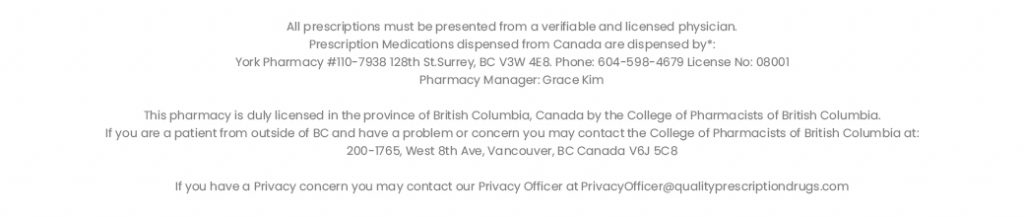Description
Indications
OneTouch Ultra Strips Blue are blood glucose test strips used for testing glucose levels in individuals with diabetes. The Strips features Double Sure technology, which automatically checks each blood sample twice to ensure accurate and reliable results.
These test strips are known for their ease of use and provide results in just 5 seconds. They also provide before and after meal averages, allowing individuals to track their glucose levels over time. The OneTouch Ultra Strips Blue are designed to be fast and less painful, making the testing process more comfortable for individuals with diabetes.
Use and Dosage
To use OneTouch Ultra Blue test strips, make sure you have clean hands and a clean testing area. Gather all the necessary supplies, including the OneTouch Ultra Blue test strips, a lancing device, and a compatible OneTouch meter (such as the OneTouch Ultra2).
Insert the strip into the meter. The meter will usually turn on automatically when a test strip is inserted. If necessary, prepare your lancing device by loading a lancet and adjusting the depth setting according to your comfort level and healthcare professional’s instructions. Use the lancing device to prick the side of your fingertip. Squeeze your finger gently to produce a small drop of blood.
Touch the tip of the test strip to the blood drop. The test strip will automatically draw the blood into the strip. Make sure that the strip is completely filled with blood. The meter will usually start counting down and processing the blood sample. Within a few seconds, your blood glucose reading will appear on the meter’s display. If desired, record your blood glucose reading in a logbook or on a digital device for future reference and discussion with your healthcare professional. Safely dispose of the used lancet and test strip according to local regulations and guidelines.
Cautions
- Compatibility: Not all OneTouch test strips are compatible with all OneTouch meters. Check the product page for your specific OneTouch meter or refer to the owner’s booklet to determine which test strips are right for your meter.
- Contact OneTouch Customer Care: If you have any doubts about which test strips you should use, contact OneTouch Customer Care at 1-800-227-8862 or consult with your healthcare professional for guidance.
- Control Solutions: OneTouch control solutions, which are used to check the accuracy of the meter, are sold separately, and may not be included in your meter kit. They can be purchased where diabetes products are sold.
- Serial and Lot Numbers: The serial number (SN) of your OneTouch meter can be found on the back of the meter and on the meter box. Keep track of these numbers for reference and potential troubleshooting purposes.
- Proper Usage: carefully read the user guide and inserts that come with the OneTouch Ultra test strips and control solution before using them. Following the proper instructions and guidelines is crucial for accurate and reliable blood glucose testing.